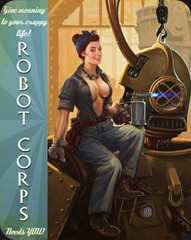For our last paintover of 2014, let's take a look at a landscape from Annalory Sarallo
If I recall correctly, Annalory is a bit new to working in digital media, so I'm glad to see her using some cool textured brushes in photoshop, but sometimes these brushes can be a distraction when setting up the fundamentals of your scene. For this reason we'll be taking this image down to simple color fields to make sure everything makes sense, and then we'll build it back up.
In addition to reducing the image to simpler shapes, I'm also doing some color studies to see if we can capture a specific light in the scene. Currently everything is super saturated and could use some tweaking
As you can see, reducing the image to simple shapes allows you to quickly try out color schemes easily. I use photo reference to give me inspiration for different type of daylight set ups. I could do dozens of these light studies to get exactly the look I want, but in this case I'll go with the closest one to her original image.
Once we have that decided, we can go in a make more complex shapes and color grading- for example, the road that goes back into space is more believable when it's bent as it follows the contours of the landscape, and also as it's value and color are softened as it recedes in the distance.
Once this is all in place, we can now go back with our fancy texture brushes and spice up the image- depending on the style you are working in, you may use very little texture, or you may use photomaterial. I'm using a simple hair brush to suggest the texture that was in the original. Always be mindful of going overboard with textures..it's very easy to do! When in doubt, less is often best!
I hope this helps! happy painting!
j
Wednesday, December 31, 2014
Subscribe to:
Posts (Atom)